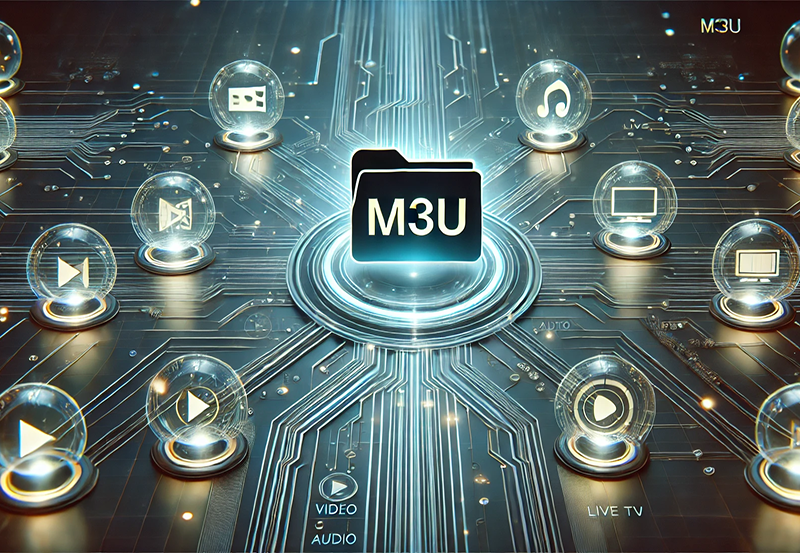ProgTV, formerly known as HyppTV, is a powerful yet user-friendly application designed for streaming IPTV channels and accessing radio stations over the internet or through a local network. This versatile app is available on Android and other platforms, making it a great choice for IPTV enthusiasts looking for a comprehensive solution.
How to Add IPTV Channels to the ProgTV App
Step 1: Download and Install the App
Start by downloading ProgTV from the Google Play Store via the following link:
Download ProgTV on Google Play
Once installed, open the app and you will be directed to the main menu.
Step 2: Access TV Sources
In the main menu, select “TV Sources” to configure your IPTV settings.
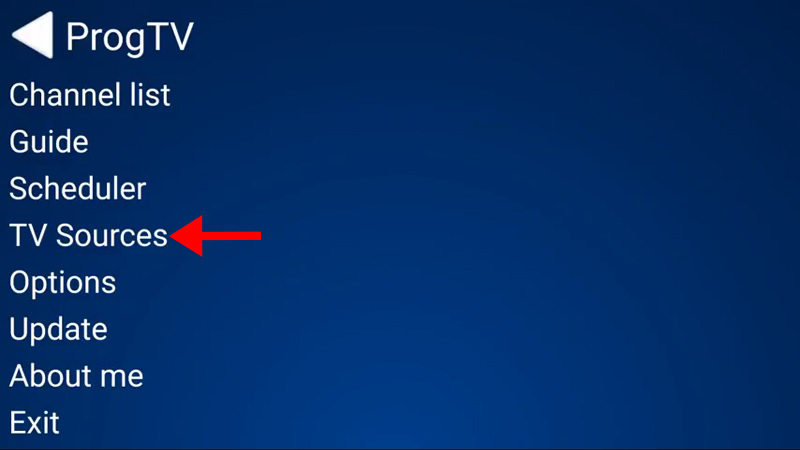
Step 3: Choose IPTV Client
Now, select “IPTV Client” from the available options.
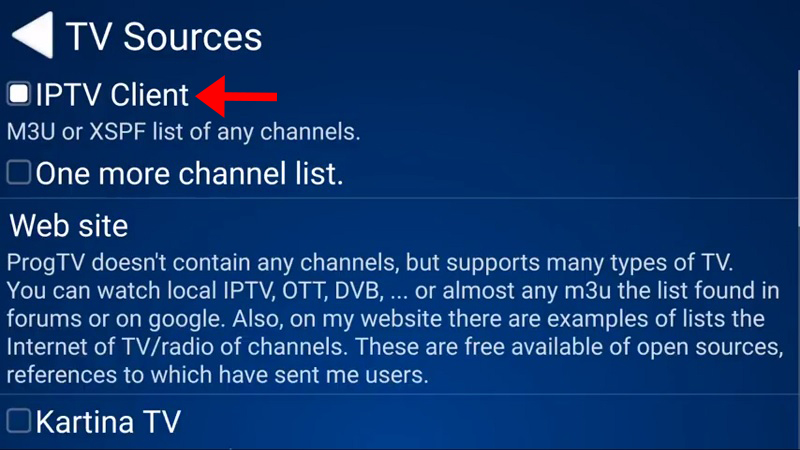
Step 4: Enter M3U Playlist and EPG URL
In the “Playlist” section, enter the M3U URL provided by your IPTV service provider. For the “Codepage” section, input the EPG URL to ensure your channel guide works smoothly.
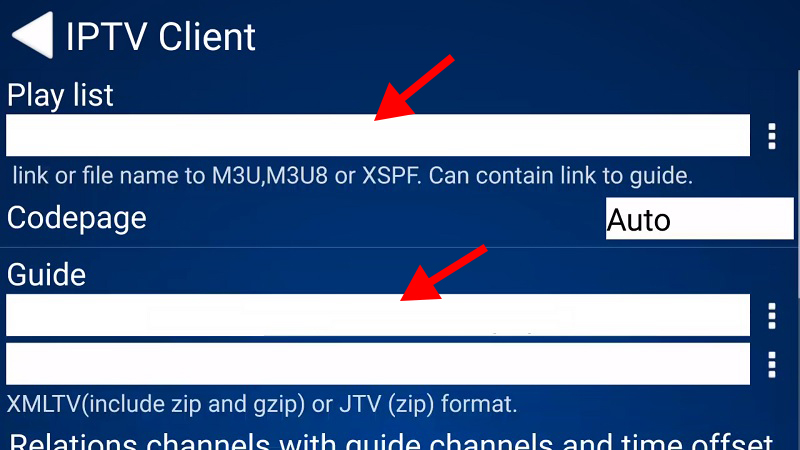
Step 5: Load Channel List
Return to the main menu and select “Channel list.” The channels from your M3U playlist will now be available for viewing.
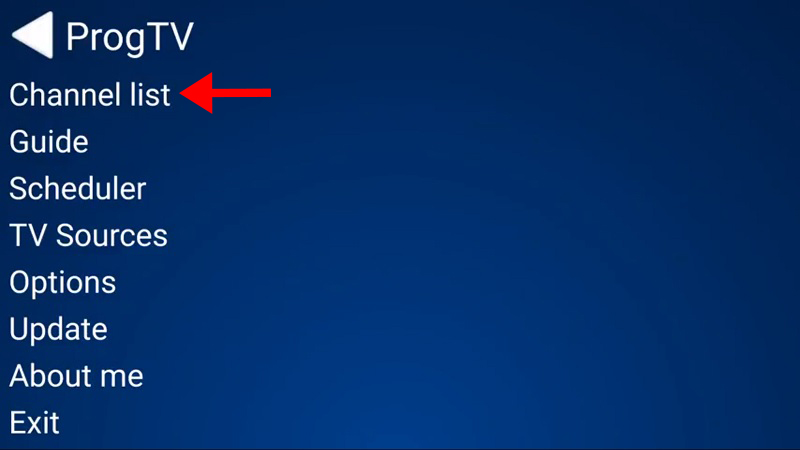
Note: ProgTV is also available for Windows Phone, and the setup process is identical to what is outlined above.
Understanding Catch-up Feature in IPTV Services
Key Features of ProgTV
ProgTV offers a range of useful features to enhance the IPTV experience:
- Multi-format Support: ProgTV supports M3U(M3U8) and XSPF channel lists, ensuring compatibility with various formats. It also supports auto-updating of channel lists and logos.
- EPG Integration: You can use EPG in XMLTV or JTV formats, with support for zip and gzip formats, so you never miss your favorite shows.
- Internet TV & Radio: Stream not just IPTV channels but also radio stations from around the world. It also supports IPTV panels like Xtream-Codes and Katrina TV.
- DVB and SAT>IP: For users with additional setups, ProgTV supports DVB over IP and SAT>IP.
- Torrent TV Links: If you use torrent links for streaming, ProgTV supports these within M3U or other formats.
Functions:
- TimeShift: Pause and resume live TV with ease.
- Recording: Record shows for later viewing.
- Scheduler: Set up automatic recording of programs.
- Customizable Interface: Optimized for various devices like phones, tablets, and TV, with remote control support.
- Favorites & Zoom Settings: Create your own favorites list and adjust per-channel zoom and ratio settings for the perfect viewing experience.
Whether you’re using the app on a smartphone, tablet, or Android TV, ProgTV delivers a seamless IPTV experience. It also supports multiple channel lists at once, enabling you to switch between different setups effortlessly.
If you’re looking for a reliable app to stream IPTV channels, ProgTV offers a robust set of features designed for flexibility and convenience. Whether you’re at home or on the go, you can access your favorite IPTV content in just a few taps.
How to Install IPTV on Kodi in Easy Steps